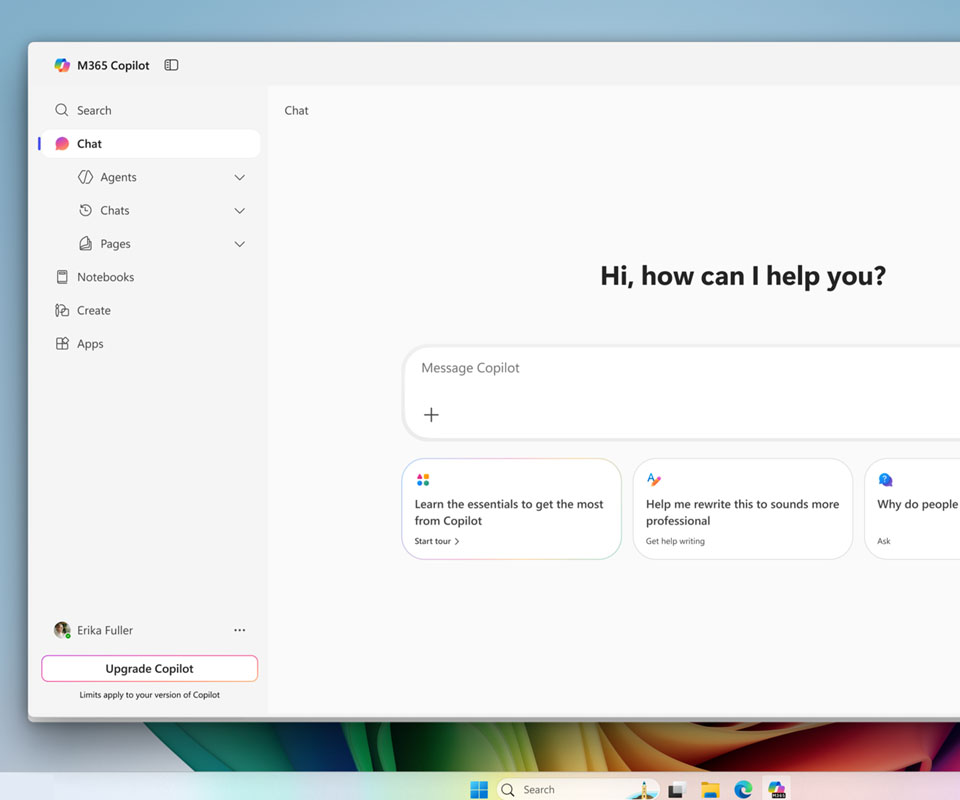There are two versions of Copilot Chat:
- a secure version is available to anyone with a valid SAIT account. To keep your data protected, you must sign in using your SAIT credentials. You’ll know you’re using the secure version if you see the green shield (see images below). With the secure version of Microsoft Copilot Chat, you can safely enter Unrestricted and Protected data as stated in the Data Governance Procedure (AD.3.3.1 – Data Governance)
- the public version can only be used for public information classified as Unrestricted.
You can access Microsoft Copilot Chat in two ways: in the Microsoft Edge browser, where Copilot Chat is built-in, or by visiting the Copilot Chat website in any web browser.
Sharing confidential or personal information in any chatbot or automated system comes with risks. Using the secure version of Microsoft Copilot Chat offers better security, privacy and protection of data. It also complies with SAIT policies and standards (AD.2.15.3 Use of Artificial Intelligence Technologies at SAIT).
This green check indicates you are using the secure version: ![]()
Sign in to secure Copilot Chat
Understanding information security at SAIT
SAIT classifies information into four security levels to ensure proper protection.
- Unrestricted: Data and information that is created in the normal course of business that is unlikely to cause harm. Unrestricted data and information is available to the public, employees and contractors, subcontractors and agents working for SAIT.
- Protected: Data and information that is sensitive outside of SAIT and could impact service levels or performance. Authorized access (to employees, contractors, subcontractors and agents) on a need-to-know basis for business-related purposes.
- Confidential: Data and information that is sensitive within SAIT and could cause serious loss of privacy, competitive advantage, loss of confidence in SAIT programs or damage to partnerships, relationships and reputation. Data and information will be available only to a specific function, group or role.
- Restricted: Data and information that is highly sensitive and could cause extreme damage to SAIT’s integrity, reputation or effective service delivery. Information available only to specific, named individuals (or specific positions).
Confidential and Restricted information should never be entered into any AI tool, service or chatbot. For more details, visit AD.3.3.1 SAIT Data Governance procedure.
Ethical use of Microsoft Copilot Chat
When using Microsoft Copilot Chat, it is important to understand the ethical guidelines around its use.
Some key guidelines include:
- Use Microsoft Copilot Chat ethically, in accordance with applicable laws and AD.2.15.3 Use of Artificial Intelligence Technologies at SAIT and AD.3.3.1 SAIT Data Governance procedure.
- Students and instructors must adhere to the direction given for the use of AI in teaching and learning as outlined in AD.2.15.3 Schedule A - Use of Artificial Intelligence in Teaching and Learning.
- Obtain consent directly from individuals prior to inputting or disclosing their personal information into an AI tool. For questions, please contact access.privacy@sait.ca.
- Ensure the rights of creators are respected, and you have the appropriate written permission to input or disclose materials protected by copyright or other intellectual property rights into an AI tool. For questions, please contact copyright@sait.ca.
- Do not use an AI tool to make decisions that will have a serious impact on the rights of an individual or that could have serious consequences for an individual’s life, education, career, dignity or autonomy.
- Be transparent and make sure to disclose when you use AI to generate information, reports, summaries, images, etc.
- Carefully review all generated content for accuracy before use.
FAQs
Microsoft 365 Copilot uses a similar model to Microsoft Copilot Chat, but it is not the same. Copilot Chat sources answers from the internet. Microsoft 365 Copilot incorporates documents stored in Office 365 (SharePoint, Teams and OneDrive) that a user has access to. Microsoft 365 Copilot requires a paid subscription.
While additional risks may arise if you intend to input, disclose or otherwise provide confidential or personal information into a software or other automated system, using the secure version of Copilot Chat that requires you to log in offers better security, privacy and protection of data.
The public version of Copilot Chat does not ensure your data is secure. This includes not knowing how information is being stored, shared and used by each platform’s learning algorithm, potentially putting sensitive SAIT data at risk. It also raises concerns regarding the potential for inaccuracy, bias or misuse and a lack of transparency regarding the ownership or management of the platform.
SAIT advises caution when using other generative AI tools, as it is not certain how these tools are storing, sharing or using inputted information.
Only Unrestricted information should be used in other AI chatbots/services, as they don’t offer the same protections as the secure version of Microsoft Copilot Chat (the version with the green shield).
With the secure version of Microsoft Copilot Chat, you can safely enter Unrestricted and Protected information.
Confidential or Restricted information should never be entered into any AI tool, service or chatbot.
No, local files are not shared automatically with Microsoft Copilot Chat. Files are only accessed if you explicitly upload or share them during a conversation.
Information from Microsoft about using Copilot Chat in Microsoft Edge is available at learn.microsoft.com.
Microsoft Copilot Chat collects data such as chat inputs/prompts, usage patterns and diagnostic information to improve product performance and user experience.
However, sensitive data like local files or personal content is only collected if explicitly shared by the user during a session.
It is important to remember and be aware of the data being used and the classification of that data to follow SAIT guidelines and avoid putting sensitive data at risk with Generative AI systems (including Copilot Chat).
Copilot resources from Microsoft
Copilot Chat FAQsContact us
ITS Service Desk
MB027, Stan Grad Centre, SAIT Main Campus
-
Phone - 403.774.5200
-
Email - its.support@sait.ca

Oki, Âba wathtech, Danit'ada, Tawnshi, Hello.
SAIT is located on the traditional territories of the Niitsitapi (Blackfoot) and the people of Treaty 7 which includes the Siksika, the Piikani, the Kainai, the Tsuut’ina and the Îyârhe Nakoda of Bearspaw, Chiniki and Goodstoney.
We are situated in an area the Blackfoot tribes traditionally called Moh’kinsstis, where the Bow River meets the Elbow River. We now call it the city of Calgary, which is also home to the Métis Nation of Alberta.