Host your own cyber celebration
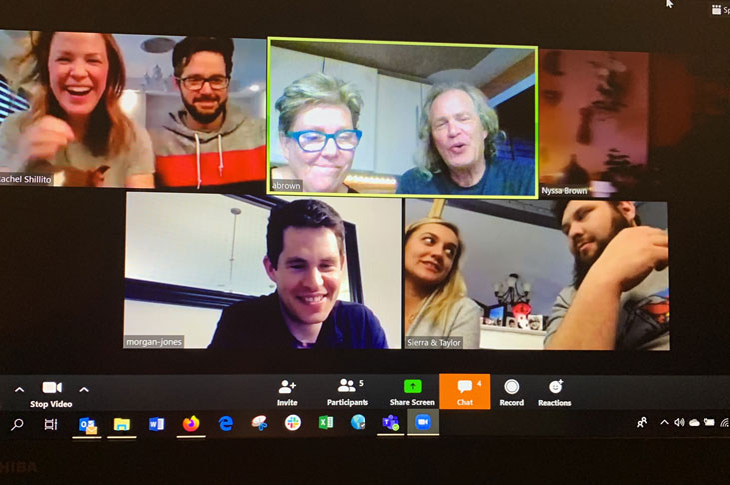
In a time when physical distancing and vaccination are our best defense against COVID-19, gatherings with friends and family we once took for granted are on hold.
But just because we can’t be together in person doesn’t mean we can’t be together.
SAIT Hospitality Management Instructor Alita Brown is an expert in entertaining (you may remember her tips for hosting Thanksgiving). Weaving together the foundations of entertaining with technological considerations, she’s reimagined what it means to host a special event during the pandemic.
If you're looking to have some fun and connect safely this Mother's Day, consider Brown’s tips for hosting your own online dinner party.
Up to seven days before the event
Choose your tech
- Confirm the video calling channel you want to use — Zoom, Skype, Google Hangouts, WhatsApp, Facebook Messenger and Houseparty are popular choices.
- Consider how many people you’re inviting. For example, Houseparty allows up to eight people in a video call, Google Hangouts allows 10 and Zoom allows 100.
Invite your guests
- Ensure guests have access to the app or software.
- Send out a link in advance to ensure their device is compatible.
- Don’t assume everyone will be experienced or comfortable with the tech — help them through it as much as you can.
- You may wish to send along some tips for those unfamiliar with video calling:
- Don’t talk all at once or hold multiple conversations simultaneously.
- Mute the microphone when you’re not speaking to reduce noise.
- Turn on your cameras. 👋
- Be patient — video calling is great, but it won’t be the same as real-time conversation.
- Consider setting a start and end time — you may end earlier than you think.
- Will you play games after everyone eats?
- Charades, Houseparty games, skribbl, Jackbox and Pictionary (using the shared Whiteboard in Zoom) are fun activities in an online format! 🎲
Dinner prep
- Set your dinner menu and pick up everything you need — including décor — during your planned grocery run.
- Get your baking done ahead of time.
- Not up for cooking? Order in from a local restaurant that offers delivery. 🚚
- Make sure you have wine, beer or spirits on hand — many liquor stores, breweries and distilleries deliver.
One day before the event
Set the dining room
- The couch can wait — make your event special by preparing a space for eating. 🍽
- Use themed décor, a fun table cloth and an underlay cloth to prevent spills from ruining your table.
- Dress each place setting with a name card (a fun project for the kids), water glass, wine or beer glass, polished cutlery and side plates.
- Leave room in the center of the table for your device. 💻
Optimize the lighting
- Check the lighting in the room around the same time the dinner is planned. Can your faces be seen clearly on your device?
- If outside lighting fills the space, try different positions around the table to avoid a high contrast image.
- Consider bringing in another lamp to help with illumination. 💡
Day of the event
It’s show time!
- Resend guests the link to join the video call well in advance of the meal.
- Finish all food prep 15 minutes before dinner starts.
- Ensure the pets have been walked, fed and watered so you won’t be interrupted. 🐶
- >Pour yourself a refreshing beverage.
- Plate the food, sit down and enjoy time with your loved ones! 🥂
In a world where seemingly everything is changing, one thing holds steady in Brown’s household.
“Those who cook and prep aren’t responsible for washing dishes.”
SAIT’s School of Hospitality and Tourism has been named Canada’s top hospitality and top culinary school — find out why.

Oki, Âba wathtech, Danit'ada, Tawnshi, Hello.
SAIT is located on the traditional territories of the Niitsitapi (Blackfoot) and the people of Treaty 7 which includes the Siksika, the Piikani, the Kainai, the Tsuut’ina and the Îyârhe Nakoda of Bearspaw, Chiniki and Goodstoney.
We are situated in an area the Blackfoot tribes traditionally called Moh’kinsstis, where the Bow River meets the Elbow River. We now call it the city of Calgary, which is also home to the Métis Nation of Alberta.