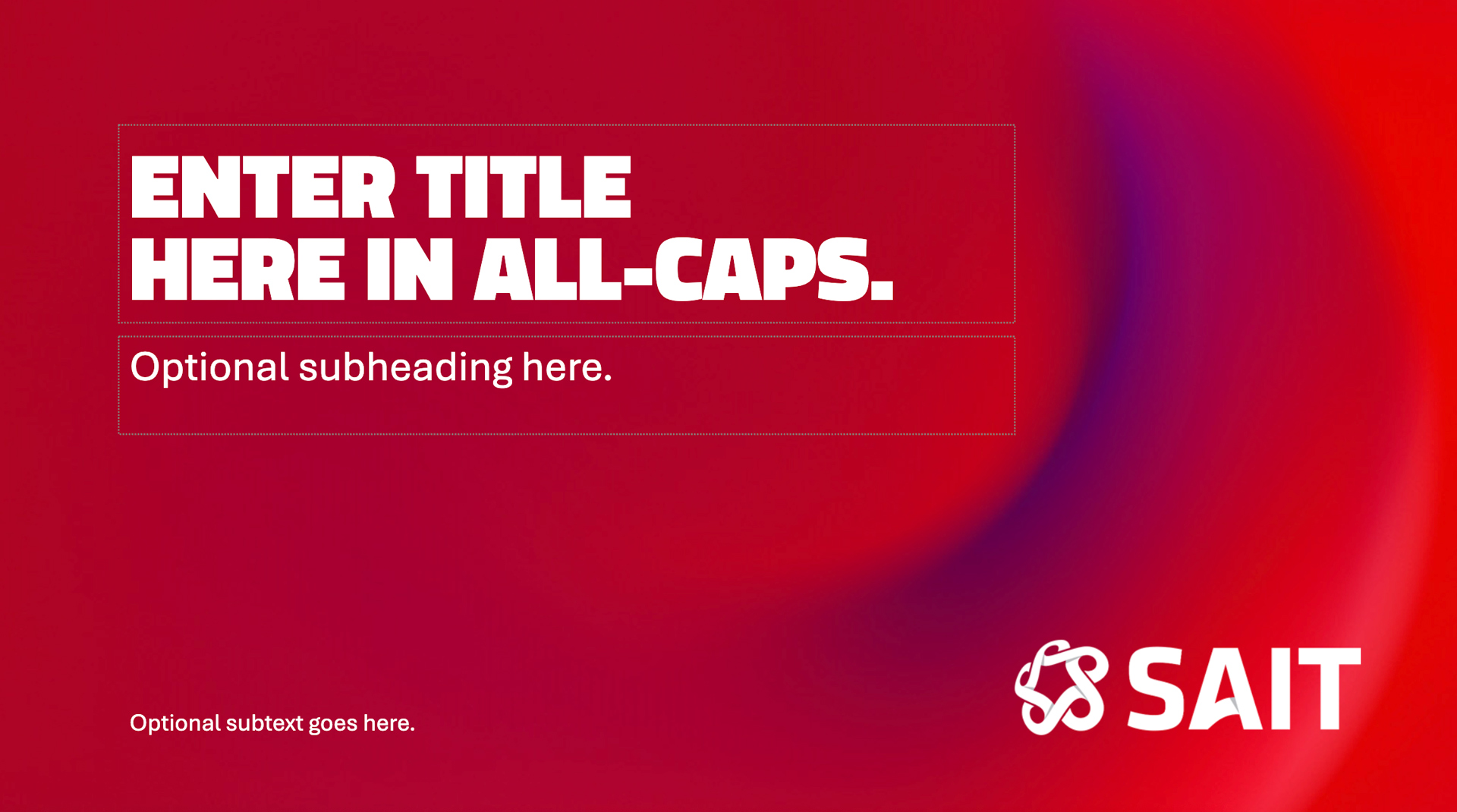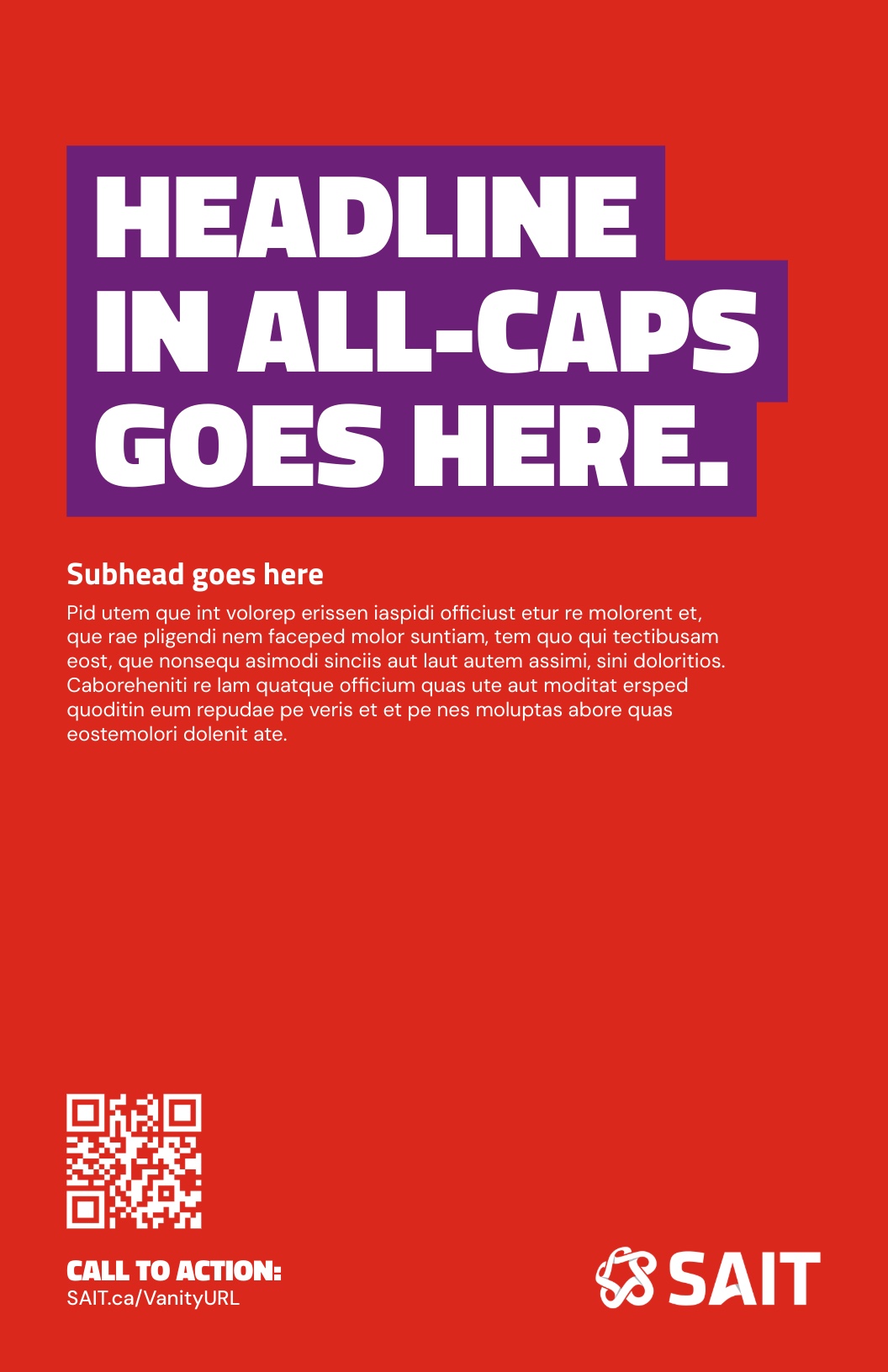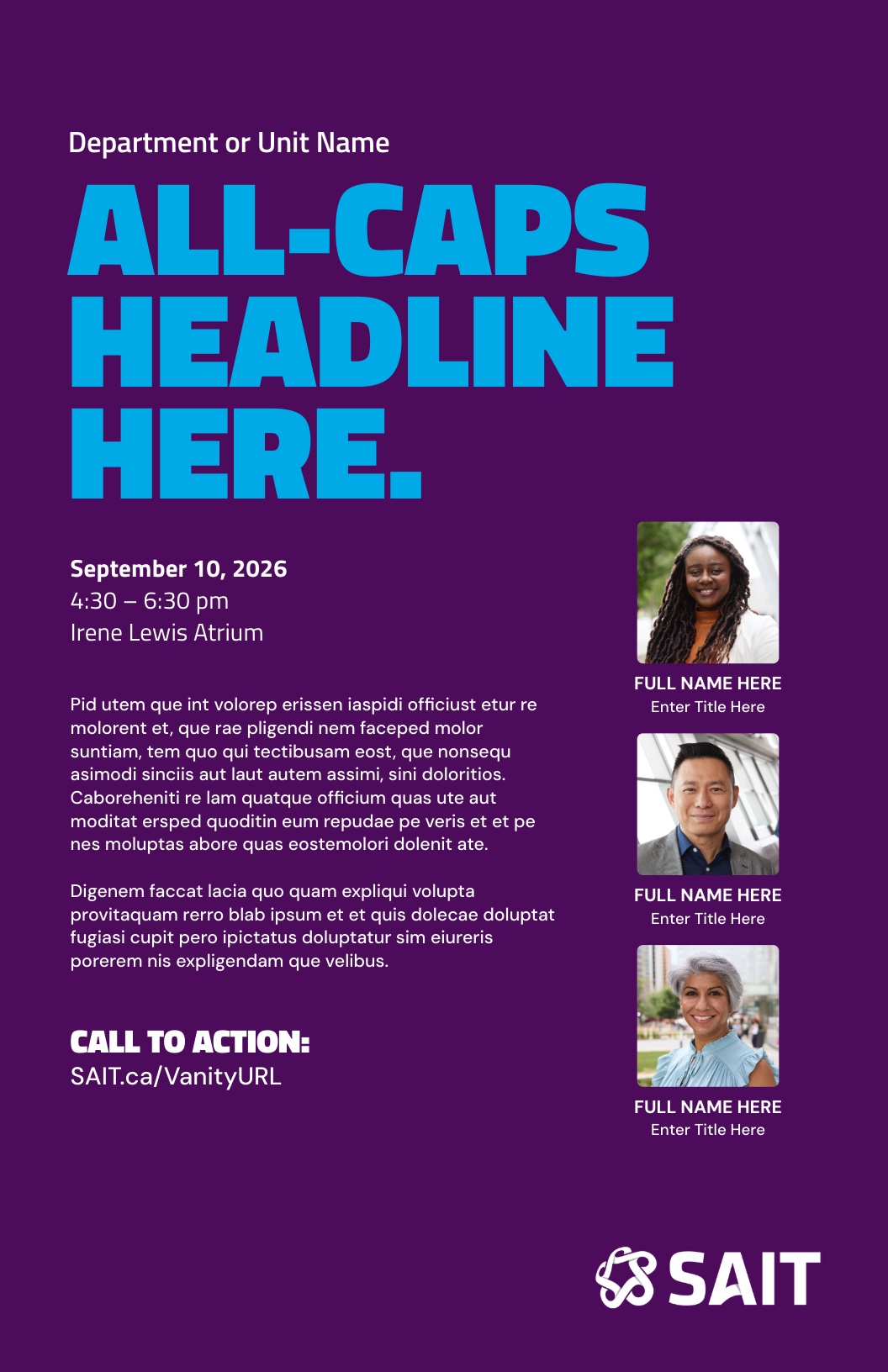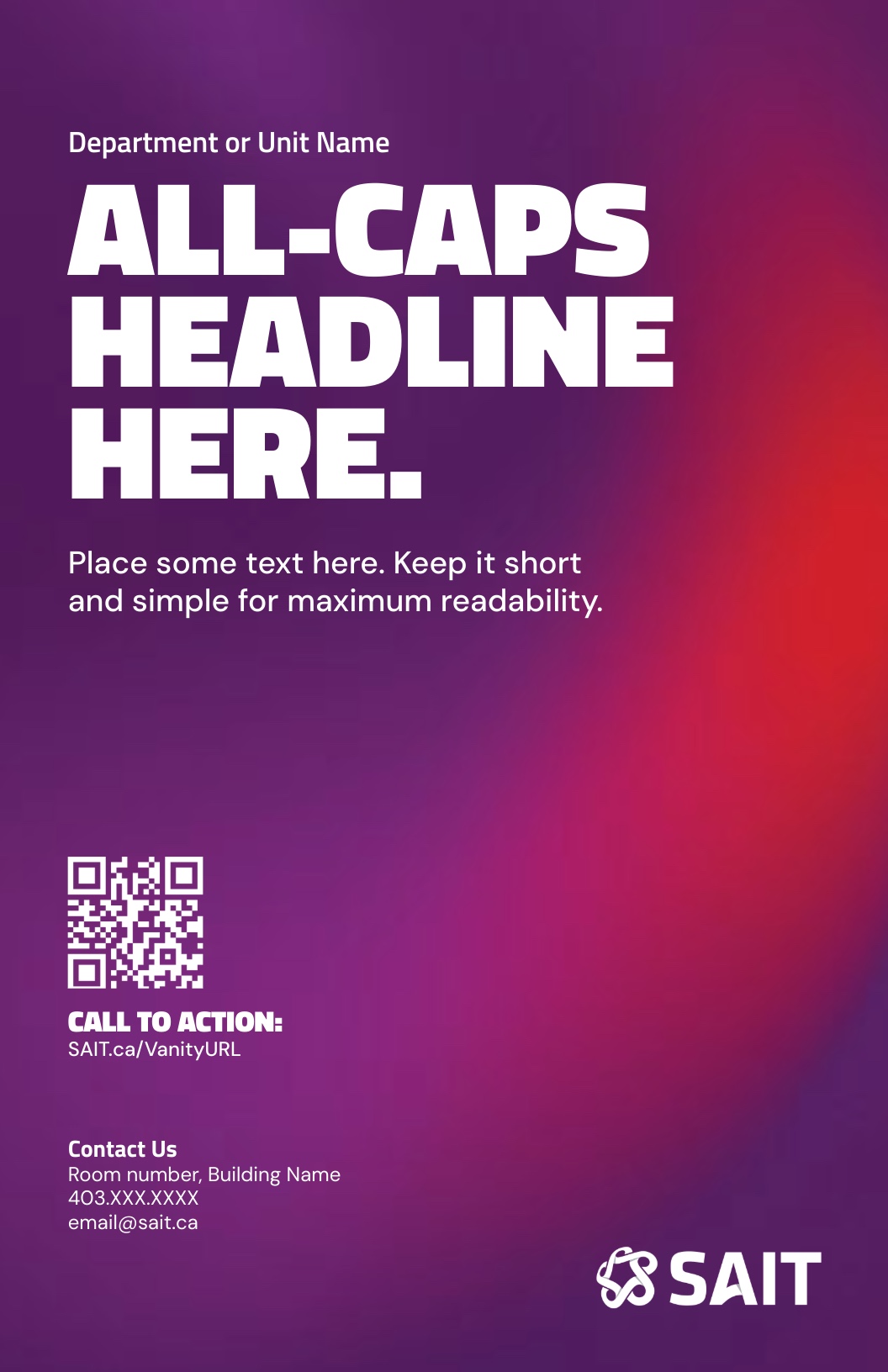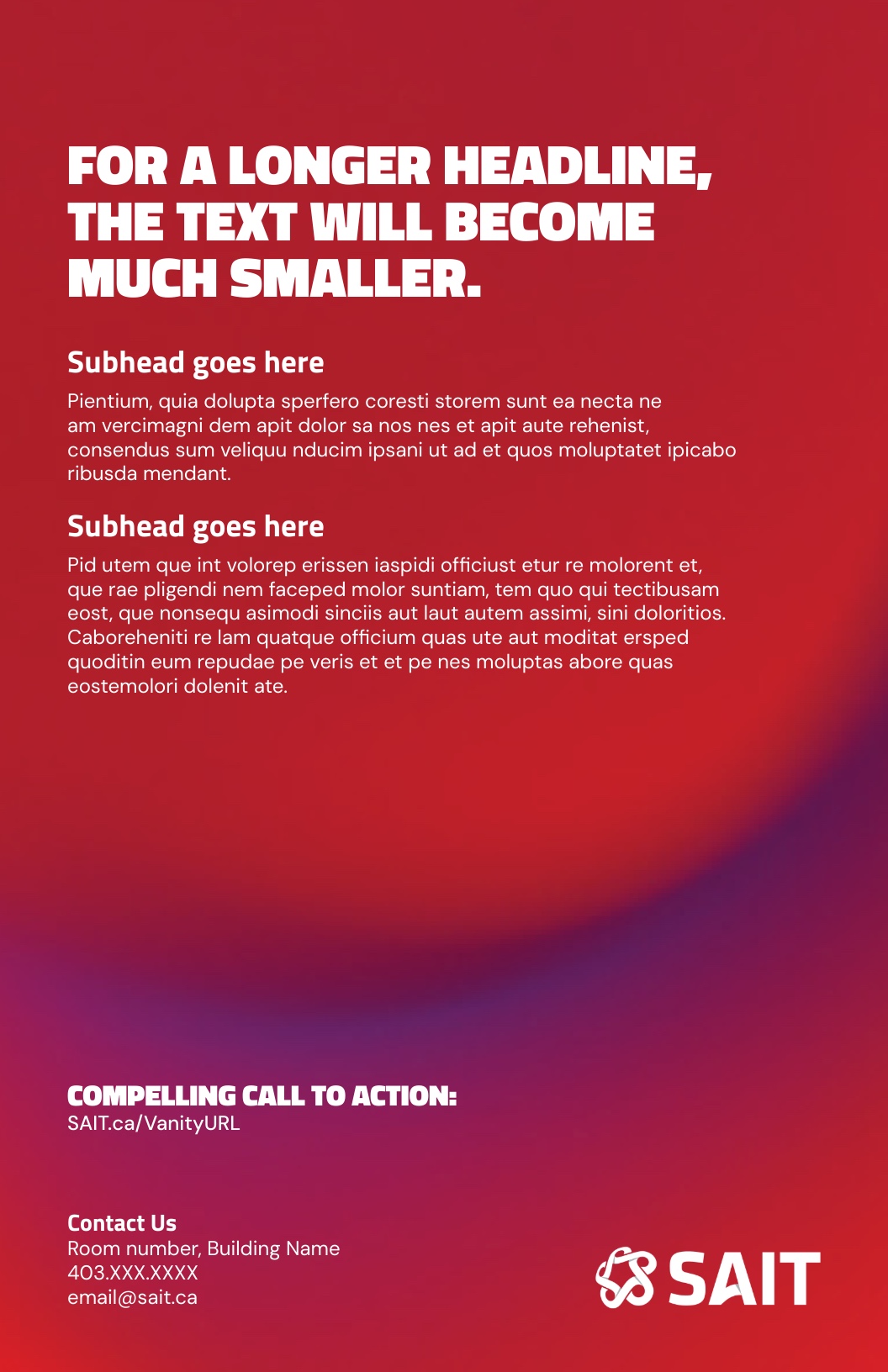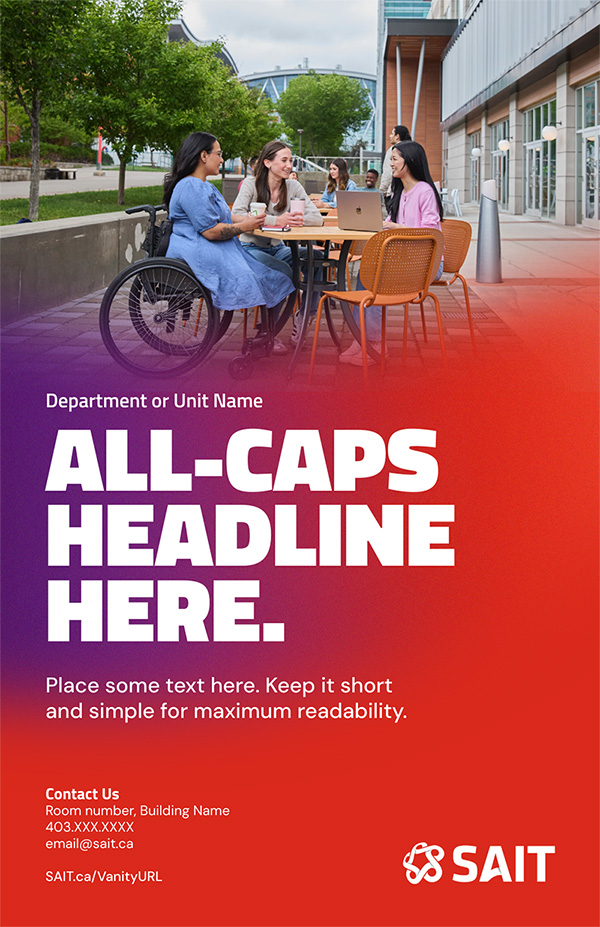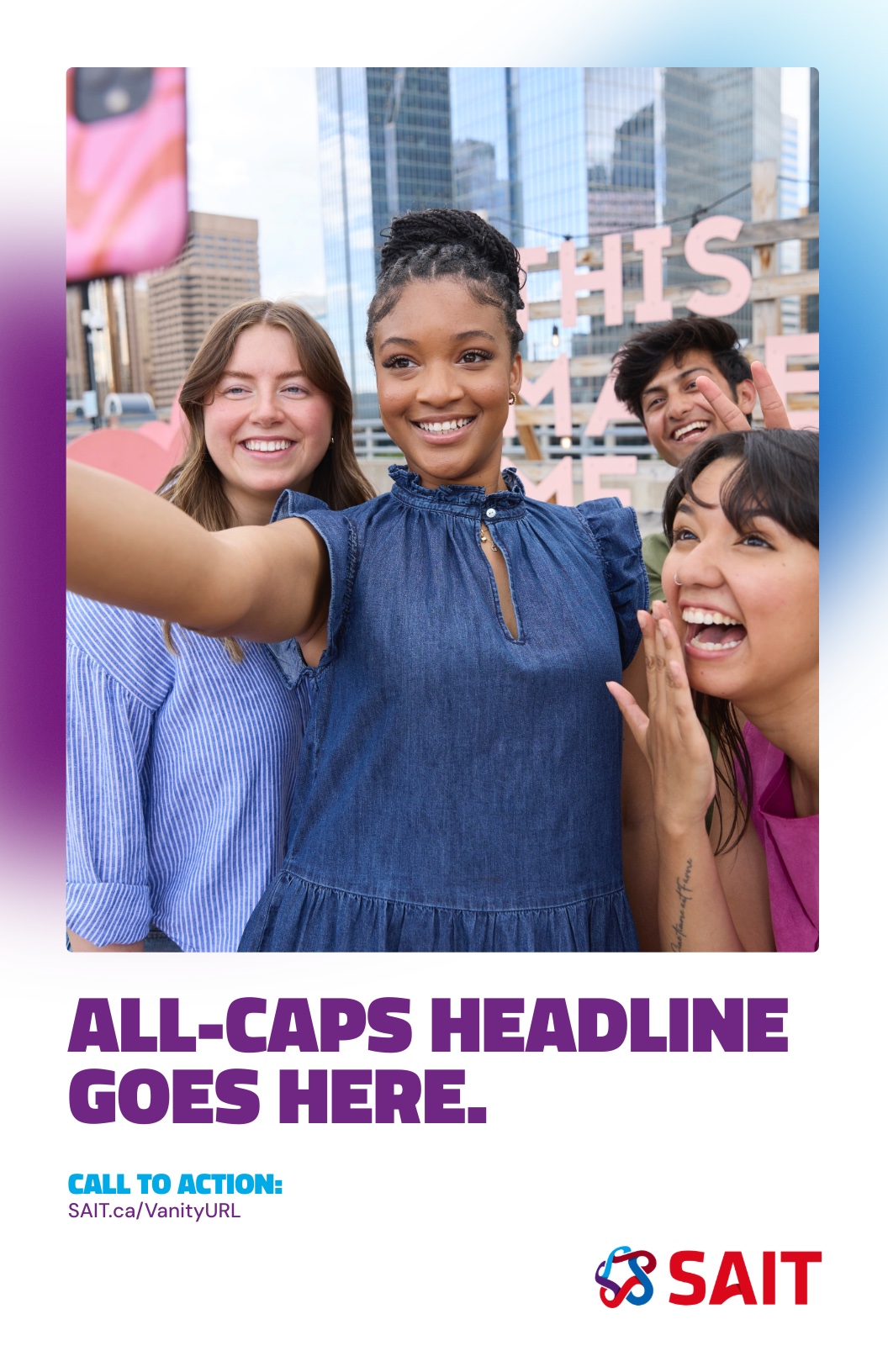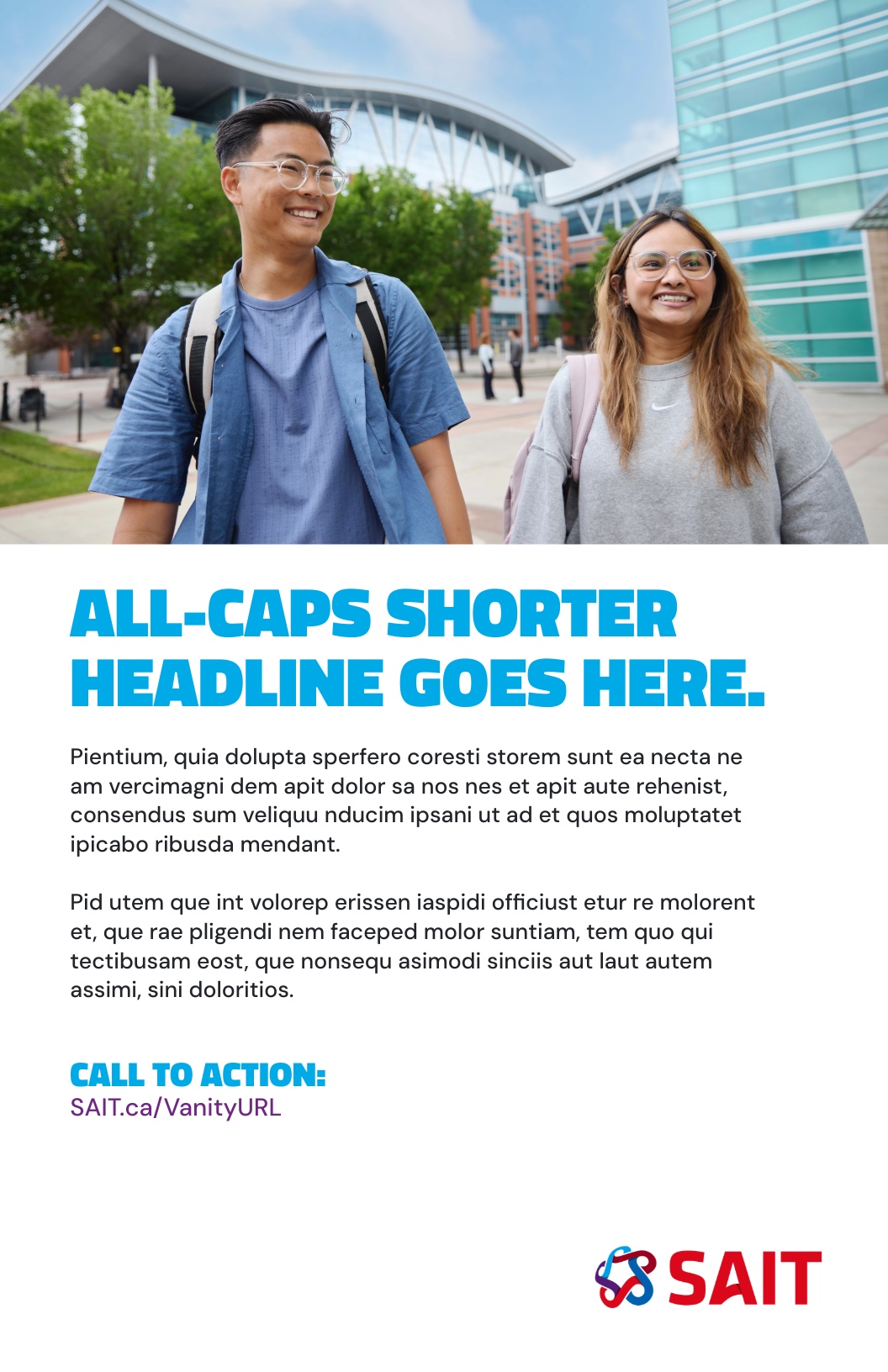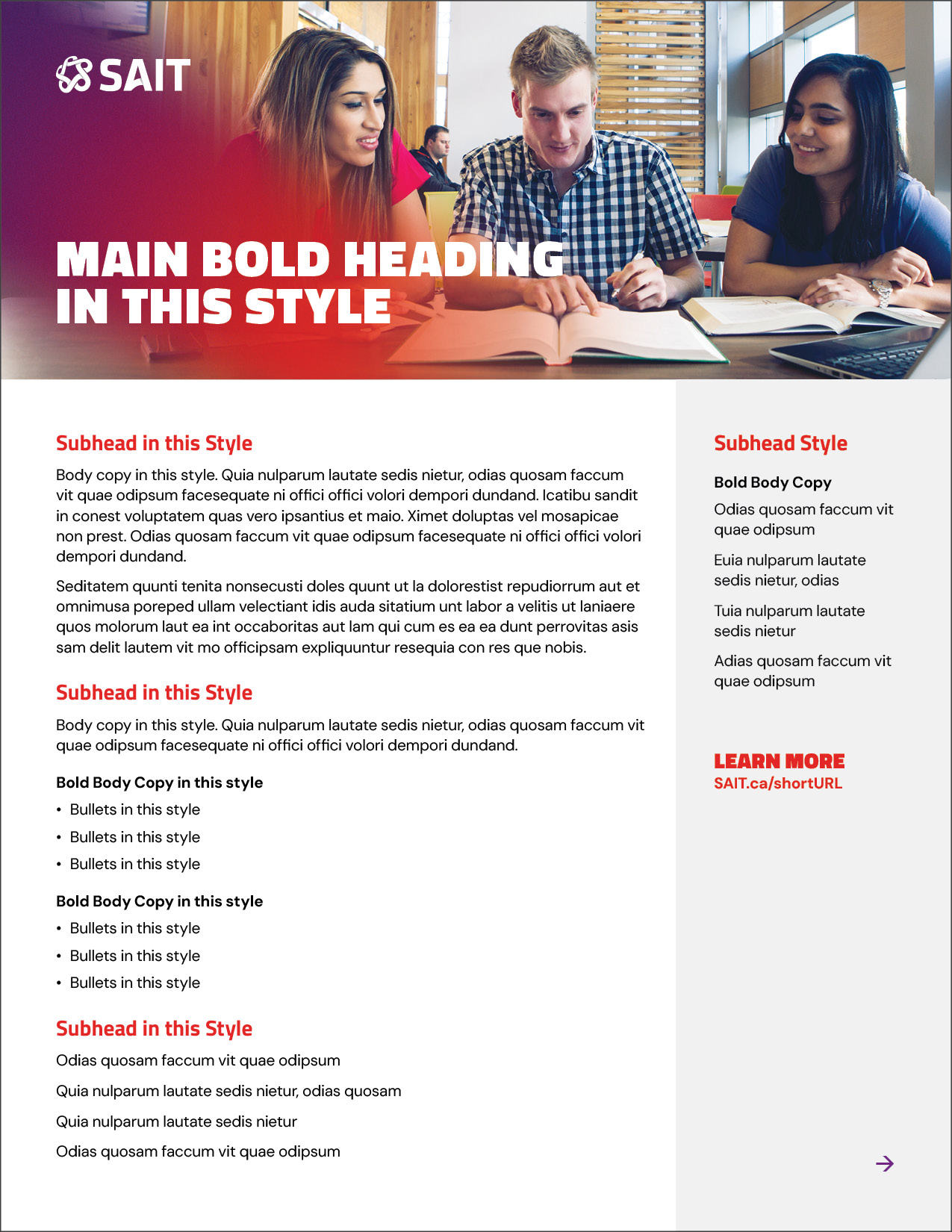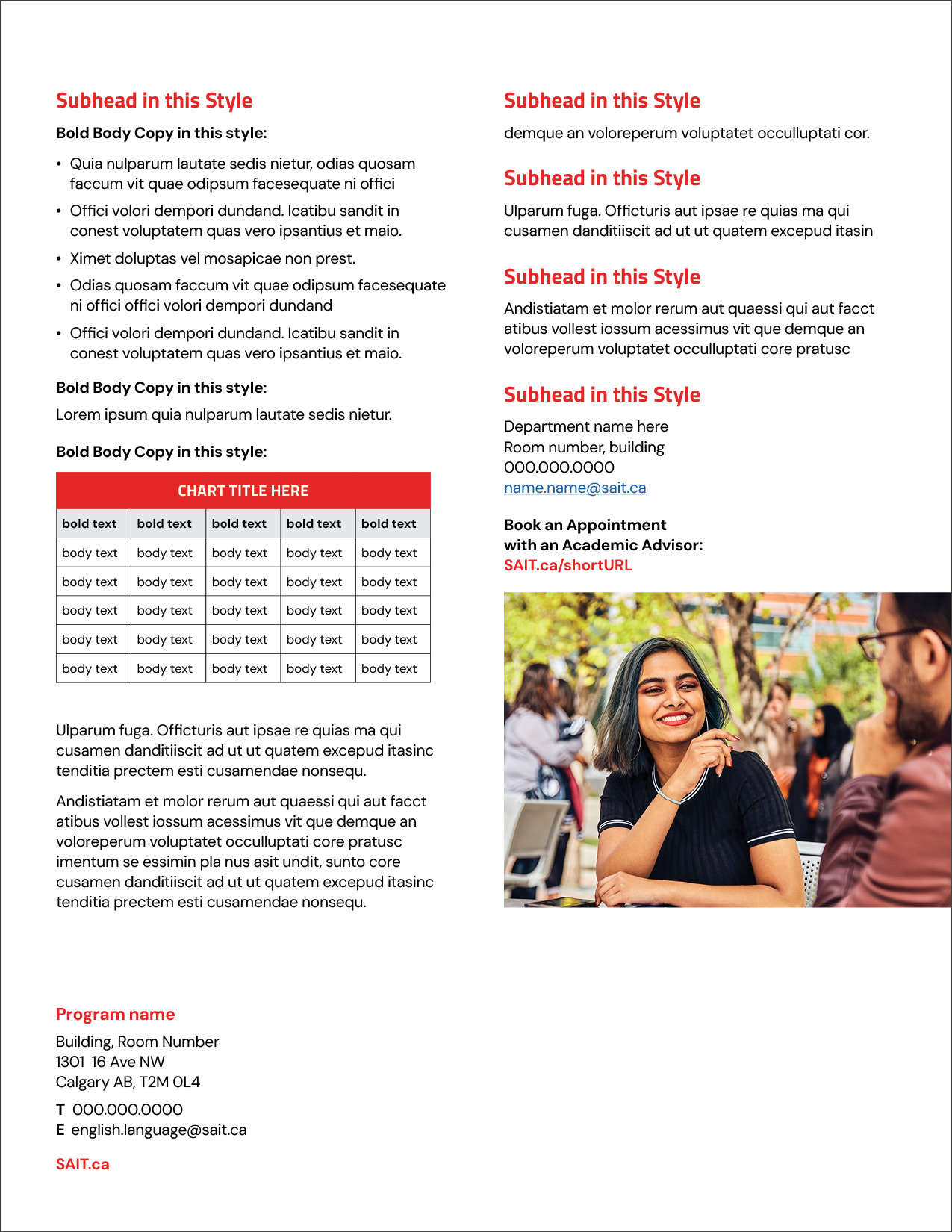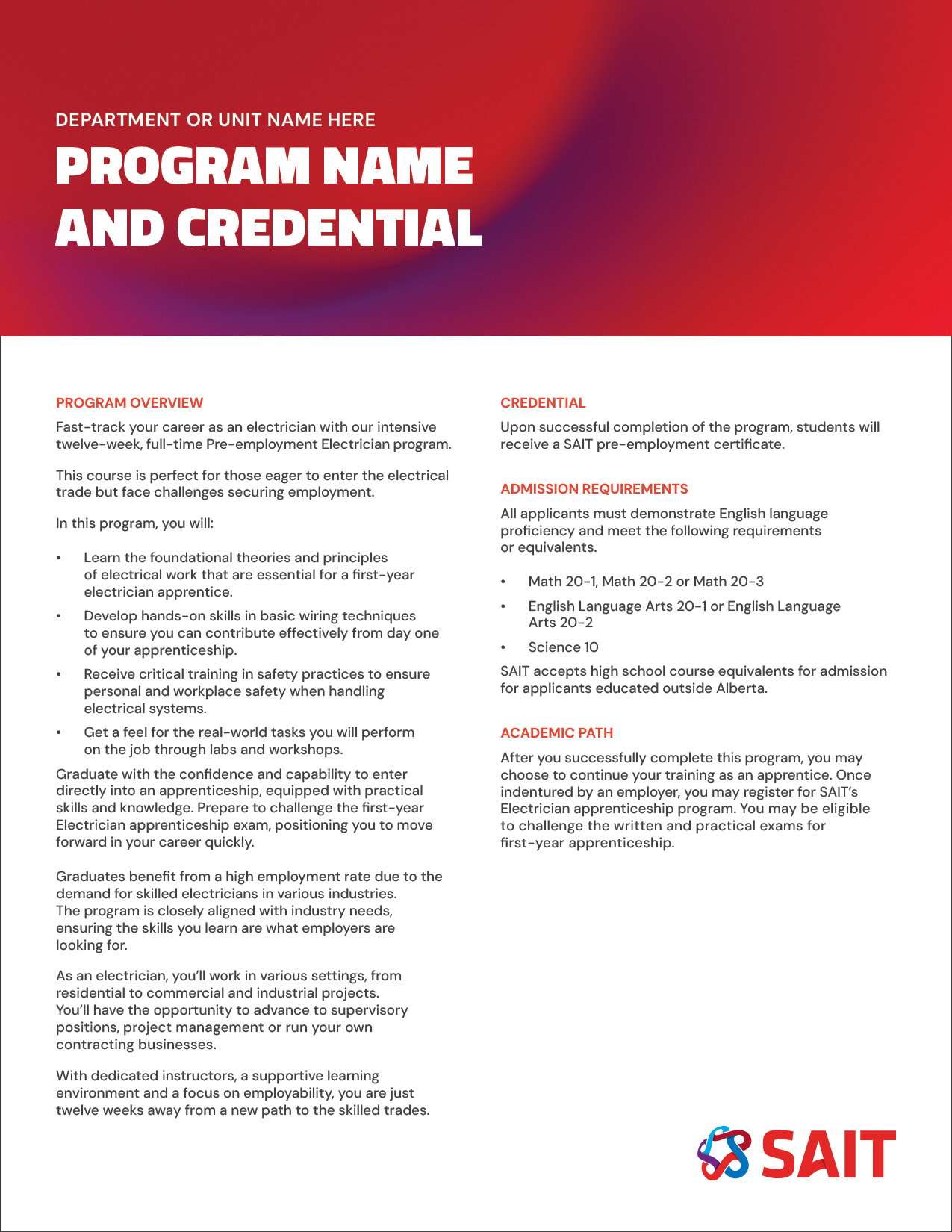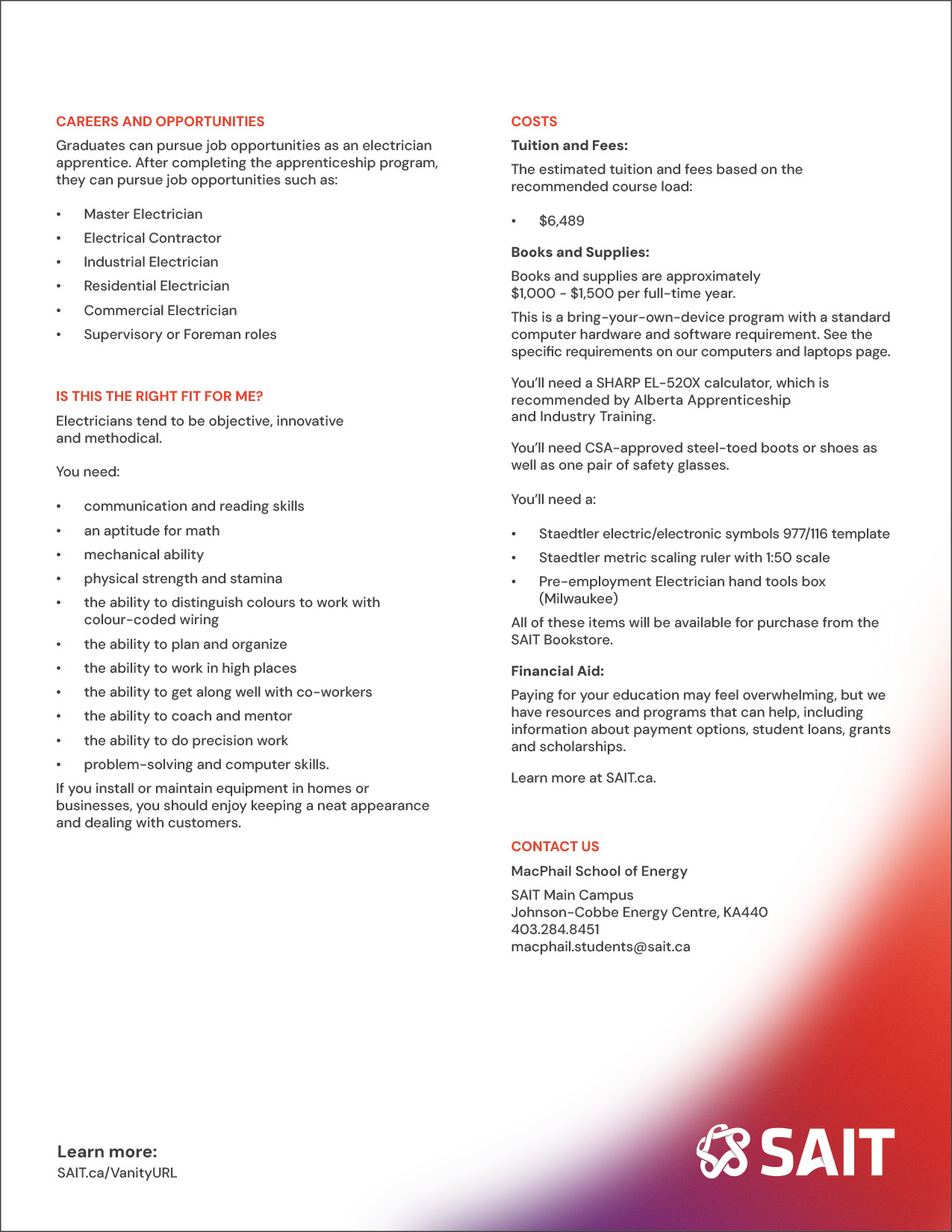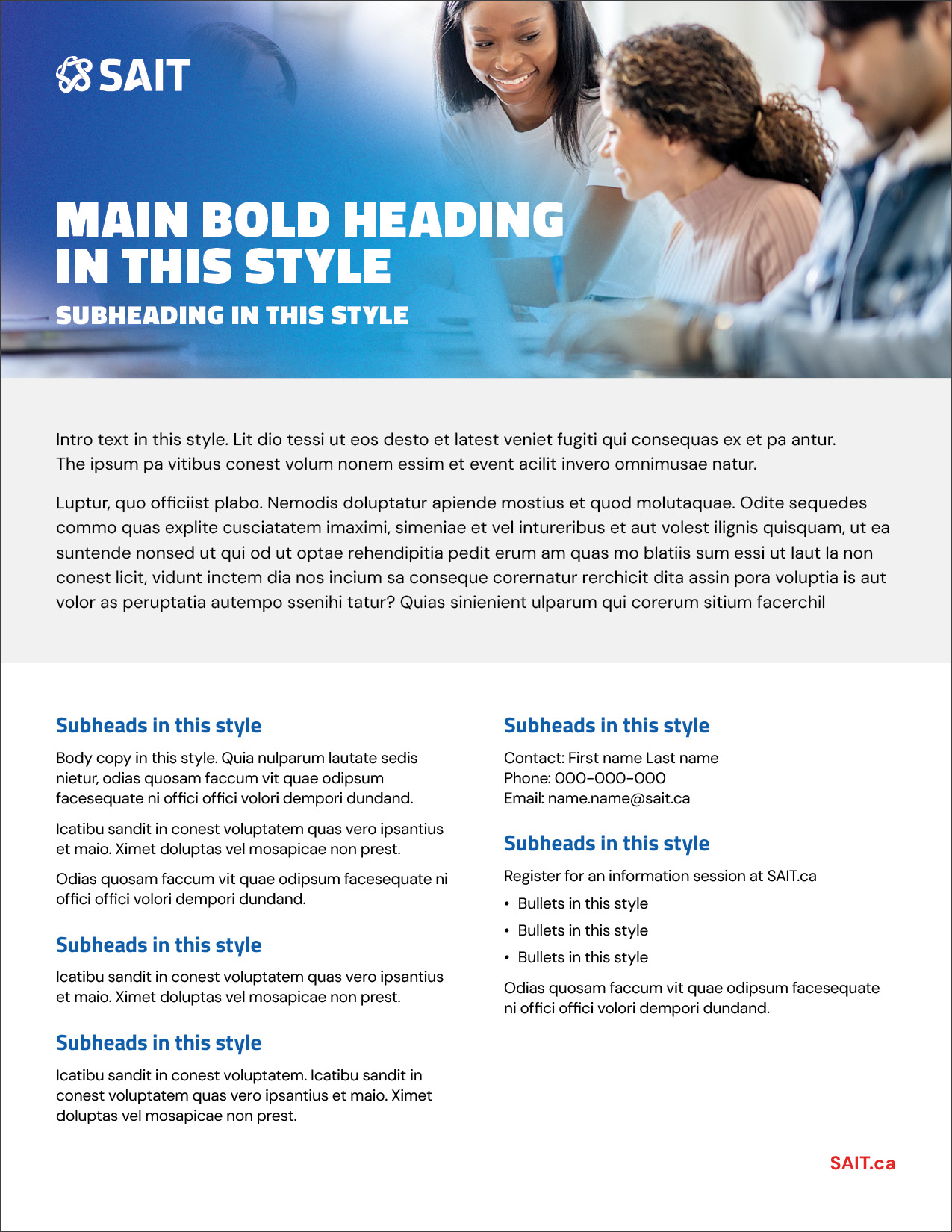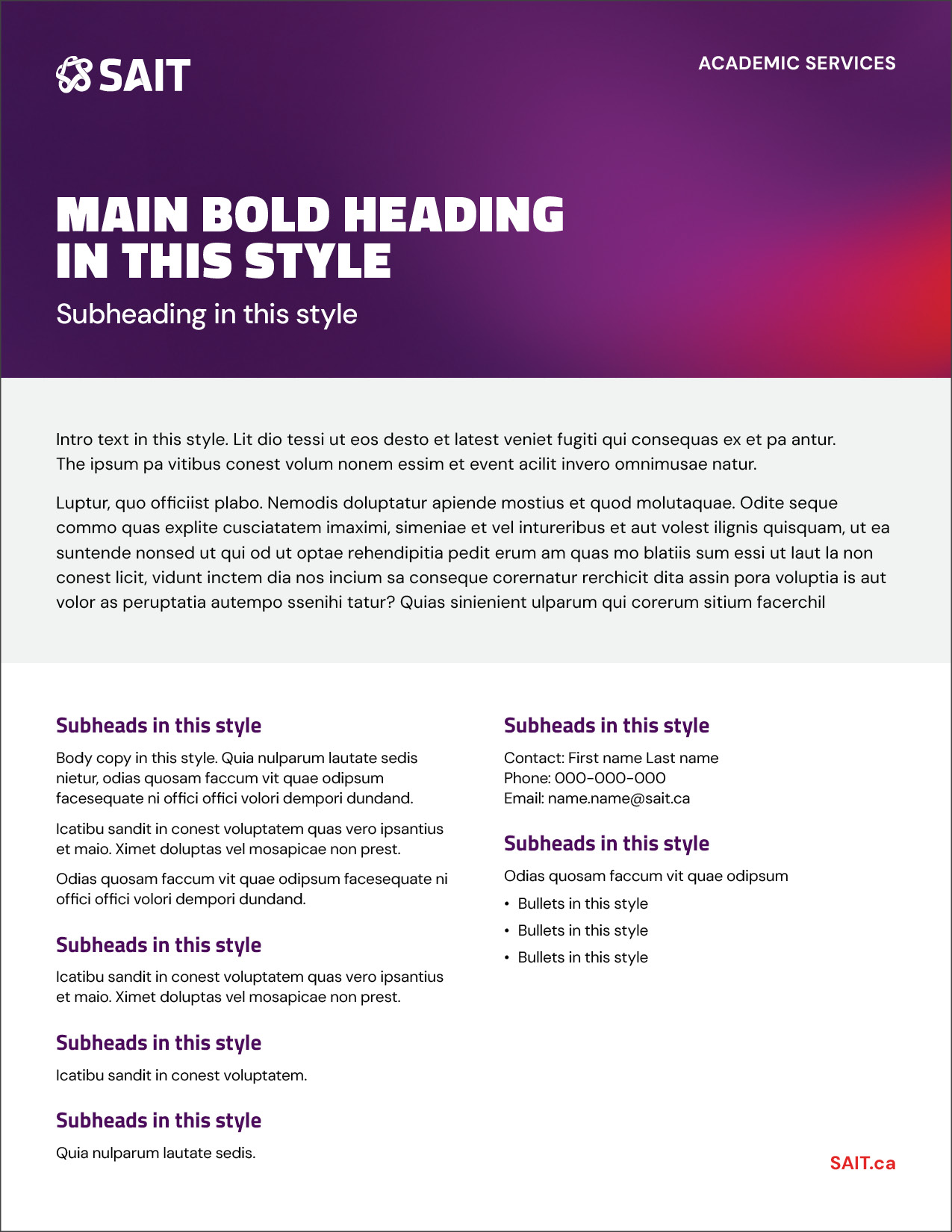A toolkit for brand ambassadors
We're making it easier for you to live the SAIT brand with our template hub. This is your go-to resource for downloadable templates designed to align with SAIT’s visual identity standards.
From print materials to digital assets, these templates are here to help staff and faculty create communications that reflect our brand with clarity and consistency.
Please note that templates are for SAIT staff and faculty use only. Templates are not to be used by students or external vendors.
We’re continuously expanding this collection, so check back often for additions and make sure you are using the latest versions.
Please connect with us at brand.questions@sait.ca before printing or publishing your piece to ensure you are using the brand elements correctly, especially as we roll out the new look and feel. If you need a custom design, please contact XCreative. Conveniently located on SAIT’s main campus, XCreative will ensure your print and digital needs are met while adhering to SAIT’s current brand guidelines.
Jump to section
PowerPointPowerPoint
This institutional PowerPoint template is designed to ensure consistent, professional presentations that align with our brand identity. Use it for internal and external communications, reports, project updates, or strategic proposals.
Always maintain brand consistency by using the preset fonts, colours, and slide layouts provided. Avoid altering logos or graphic elements, and ensure all content reflects the organization’s tone and visual guidelines. Keeping these practices in mind will help reinforce our brand and present a unified, credible image to all audiences.
This template is available on SAITNOW only for SAIT staff and contractors with a ‘@sait.ca’ email account.
Posters
Posters are a great way of sharing information with SAIT’s community. Use them to promote events or for awareness campaigns. Select the template that works best for your purpose, always considering your audience first.
Write clear and compelling messages that engage your prospective readers. Keep in mind that posters are often read in passing — so be concise and get straight to the point. Refer to our tone of voice for further guidance on your use of language.
Last but not least, close the message with a clear call-to-action. What do you want your audience to do? Register, contact, learn more, etc.
Colour background — 11x17"
Select the name of the template to access it.
|
|
|
|
How to use this template
This template is available in Adobe Express, please request access through ITS.
- Choose a template
- Select ‘Start a new file’
- Enter your copy in the editable fields (header, body copy, call to action, vanity URL, etc.)
- Do not significantly reduce the text size to fit more copy.
- If your copy does not fit your selected template, consider shortening it. Remember conciseness is key.
- Some items such as background and logos are locked and cannot be modified. If you wish to change locked elements in the template, please reach out to XCreative at xcreative@sait.ca for a custom design suitable to your needs.
- If you wish to add a QR code, add a white, high resolution file with a transparent background.
Note: please be aware that QR codes can be tampered with or replaced to redirect users to malicious websites that install malware or phishing pages that steal personal information. - To request a vanity URL, please email site.feedback@sait.ca. Be sure to include both the original URL and the desired vanity URL in your message.
- Once you have added all the content, submit for approval.
- After your document has been approved, select the Download button. If you want a print-ready file select: PDF Print, Add Crop Marks, Show Bleeds, Colour Mode: CMYK, then Download.
- Printing services are available on campus. Email your files to xdocs@sait.ca or visit G112, E.H. Crandell building on campus.
Current background — 11x17"
Select the name of the template to access it.
|
|
|
|
How to use this template
This template is available in Adobe Express, please request access through ITS.
- Select a template
- Select ‘Start a new file’
- Enter your copy in the editable fields (header, body copy, call to action, vanity URL, etc.)
- Do not significantly reduce the text size to fit more copy.
- If your copy does not fit your selected template, consider shortening it. Remember conciseness is key.
- Add an image of your choice. Visit our digital asset manager, Media Valet, to access our image library.
- We strive for authenticity. Use in-house photography as much as possible. Stock photography should be a last resort.
- Some items such as background and logos are locked and cannot be modified. If you wish to change locked elements in the template, please reach out to XCreative at xcreative@sait.ca for a custom design suitable to your needs.
- To request a vanity URL, please email site.feedback@sait.ca. Be sure to include both the original URL and the desired vanity URL in your message.
- Once you have added all the content, submit for approval.
- After your document has been approved, select the Download button. If you want a print-ready file select: PDF Print, Add Crop Marks, Show Bleeds, Colour Mode: CMYK, then Download.
- Printing services are available on campus. Email your files to xdocs@sait.ca or visit G112, E.H. Crandell building on campus.
Image background — 11x17"
Select the name of the template to access it.
|
|
|
|
How to use this template
This template is available in Adobe Express, please request access through ITS.
- Select a template
- Select ‘Start a new file’
- Enter your copy in the editable fields (header, body copy, call to action, vanity URL, etc.)
- Do not significantly reduce the text size to fit more copy.
- If your copy does not fit your selected template, consider shortening it. Remember conciseness is key.
- Add an image of your choice. Visit our digital asset manager, Media Valet, to access our image library.
- We strive for authenticity. Use in-house photography as much as possible. Stock photography should be a last resort.
- Some items such as background and logos are locked and cannot be modified. If you wish to change locked elements in the template, please reach out to XCreative at xcreative@sait.ca for a custom design suitable to your needs.
- To request a vanity URL, please email site.feedback@sait.ca. Be sure to include both the original URL and the desired vanity URL in your message.
- Once you have added all the content, submit for approval.
- After your document has been approved, select the Download button. If you want a print-ready file select: PDF Print, Add Crop Marks, Show Bleeds, Colour Mode: CMYK, then Download.
- Printing services are available on campus. Email your files to xdocs@sait.ca or visit G112, E.H. Crandell building on campus.
White background — 11x17"
Select the name of the template to access it.
|
|
|
|
How to use this template
This template is available in Adobe Express, please request access through ITS.
- Select a template
- Select ‘Start a new file’
- Enter your copy in the editable fields (header, body copy, call to action, vanity URL, etc.)
- Do not significantly reduce the text size to fit more copy.
- If your copy does not fit your selected template, consider shortening it. Remember conciseness is key.
- Add an image of your choice. Visit our digital asset manager, Media Valet, to access our image library.
- We strive for authenticity. Use in-house photography as much as possible. Stock photography should be a last resort.
- Some items such as background and logos are locked and cannot be modified. If you wish to change locked elements in the template, please reach out to XCreative at xcreative@sait.ca for a custom design suitable to your needs.
- To request a vanity URL, please email site.feedback@sait.ca. Be sure to include both the original URL and the desired vanity URL in your message.
- Once you have added all the content, submit for approval.
- After your document has been approved, select the Download button. If you want a print-ready file select: PDF Print, Add Crop Marks, Show Bleeds, Colour Mode: CMYK, then Download.
- Printing services are available on campus. Email your files to xdocs@sait.ca or visit G112, E.H. Crandell building on campus.
Stationery
Institutional stationery templates are designed to uphold the visual identity and professional standards of our organization. These templates ensure consistency in branding across all official communications, including letterheads, envelopes, business cards, and other printed materials.
To maintain quality and uniformity, all stationery must be printed through the approved vendor, XDocs. Please refrain from using unauthorized printers or altering templates, as doing so can compromise the institution’s image and message clarity.
Business cards

You can now add the most relevant information
to your business card, from your pronouns to
your LinkedIn handles. Available in red or purple card back.
Letterheads and envelopes

Send official SAIT correspondence with our branded letterheads and envelopes. Choose from two envelope options: one with your specific school under the address block and one with just the address block.
Notecards

Branded notecards are a great way to leave a lasting impression. Use them for quick notes to add a personal, professional touch to your communication.
One-pagers
One-pagers are letter-sized promotional leaflets used to highlight a program, event, or initiative. They are ideal for sharing key information in a clear and visually engaging way. Unlike posters, one-pagers allow for a more structured content layout — typically including a strong headline, well-defined sections with subheadings, and a clear call to action or contact details.
Double-sided one-pagers — 8.5x11"
Select the name of the template to access it.
|
Front |
Back
|
|
Front |
Back
|
How to use this template
This template is available in Adobe Express, please request access through ITS.
- Choose a template
- Select Start a New File
- Enter your copy in the editable fields (header, body copy, call to action, vanity URL, etc.)
- Do not significantly reduce the text size to fit more copy.
- If your copy does not fit your selected template, consider shortening it. Remember conciseness is key.
- Some items such as background and logos are locked and cannot be modified. If you wish to change locked elements in the template, please reach out to XCreative at xcreative@sait.ca for a custom design suitable to your needs.
- If you wish to add a QR code, add high resolution file.
Note: please be aware that QR codes can be tampered with or replaced to redirect users to malicious websites that install malware or phishing pages that steal personal information. - To request a vanity URL, please email site.feedback@sait.ca. Be sure to include both the original URL and the desired vanity URL in your message.
- Once you have added all the content, submit for approval.
- After your document has been approved, select the Download button. If you want a print-ready file select: PDF Print, Add Crop Marks, Show Bleeds, Colour Mode: CMYK, then Download.
- Printing services are available on campus. Email your files to xdocs@sait.ca or visit G112, E.H. Crandell building on campus.
Single-sided one-pagers — 8.5x11"
Select the name of the template to access it.
|
|
|
How to use this template
This template is available in Adobe Express, please request access through ITS.
- Select a template
- Select ‘Start a new file’
- Enter your copy in the editable fields (header, body copy, call to action, vanity URL, etc.)
- Do not significantly reduce the text size to fit more copy.
- If your copy does not fit your selected template, consider shortening it. Remember conciseness is key.
- Some items such as background and logos are locked and cannot be modified. If you wish to change locked elements in the template, please reach out to XCreative at xcreative@sait.ca for a custom design suitable to your needs.
- To request a vanity URL, please email site.feedback@sait.ca. Be sure to include both the original URL and the desired vanity URL in your message.
- Once you have added all the content, submit your file for approval.
- Once you have added all the content, submit for approval.
- After your document has been approved, select the Download button. If you want a print-ready file select: PDF Print, Add Crop Marks, Show Bleeds, Colour Mode: CMYK, then Download.
- Printing services are available on campus. Email your files to xdocs@sait.ca or visit G112, E.H. Crandell building on campus.
Email signatures
All SAIT employees should copy and paste the branded email signature formatting from SAITNOW. This corporate email signature is for employee use only. Students should not use the SAIT logo in any email communications as it signifies official communication from the institution.
You can personalize your email signature with information such as pronouns, your LinkedIn profile, or a land acknowledgement, but you must ensure your customizations stay within the SAIT brand. This means using the correct logo, text fonts, colours.
Templates and formatting guidelines are available to help you keep it clear, consistent, and on-brand. See these guidelines on SAITNOW.
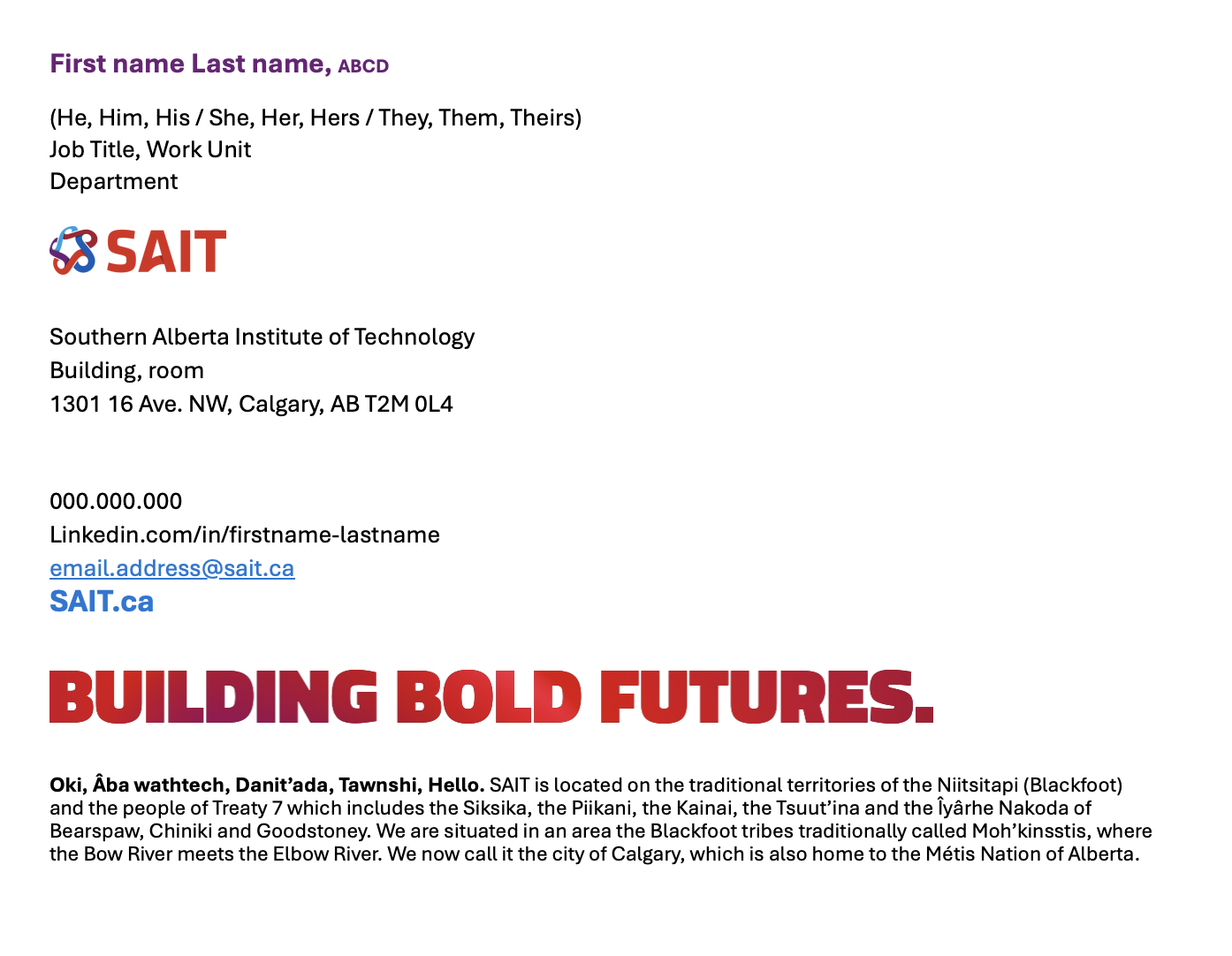
Virtual meeting backgrounds
Employees, level up your next virtual Microsoft Teams or Zoom meeting with a background that’s on brand. Save your favourite SAIT images and add them to your virtual meeting app on SAITNOW.

Questions?
Send us an email: brand.questions@sait.ca.

Oki, Âba wathtech, Danit'ada, Tawnshi, Hello.
SAIT is located on the traditional territories of the Niitsitapi (Blackfoot) and the people of Treaty 7 which includes the Siksika, the Piikani, the Kainai, the Tsuut’ina and the Îyârhe Nakoda of Bearspaw, Chiniki and Goodstoney.
We are situated in an area the Blackfoot tribes traditionally called Moh’kinsstis, where the Bow River meets the Elbow River. We now call it the city of Calgary, which is also home to the Métis Nation of Alberta.