The UPass gives full-time students unlimited access to Calgary Transit services during the Fall, Winter and Spring/Summer terms. Eligible students can access their UPass directly on their mobile devices through the My Fare or Transit app, available on Google Play (Android) or the App Store (iOS).
The UPass fee is charged per term and is included in tuition and fees for most full-time programs at SAIT.
Your pass is not transferable to another individual.
Eligibility requirements
To be eligible for the UPass:
- you must have a valid SAIT email address ( firstname.lastname@edu.sait.ca)
- you must be enrolled full-time in the term (taking at least 9 credit hours AND 15 consecutive weeks of classes)
- you must be registered in classes and have paid your tuition and fees or have confirmed student loan funding to access your UPass each term.
If you’re eligible for a UPass, the fee is mandatory and charged per term as part of your tuition and fees for most full-time programs at SAIT. The charge will be seen on your student account through mySAIT once you register for classes.
When is my UPass valid?
A new UPass is valid per term.
| Term | Valid from |
|---|---|
| Fall term | September 1 - December 1 |
| Winter term | January 1 - April 30 |
| Spring/Summer term | May 1 - August 31 |
How do I get my UPass?
Your UPass is connected with your City of Calgary myID account, which you can use to login to either the Transit app or My Fare app.
❗️You have to choose one app or the other - you can't use both, and there is a limit to how many times you can switch between the two apps, so it's best to choose one and stick with it.
Download the My Fare app
Download My Fare app:
Download the Transit app
Download the Transit app:
❗️If you already use your UPass on the My Fare app and want to switch to the Transit app, log in to the Transit app using your myID username and password (the same way you would normally login to the My Fare app). You'll be asked to confirm you want to switch (it's called a 'device switch'). Once you've confirmed, you can us the Transit app to display your UPass.
In the My Fare app, select the menu in the top-right corner of the home screen and then click on Profile. Select the New account tab, then click on Sign Up using Calgary MyID.
In the Transit app tap the gear icon on the top left of the home screen to reveal the profile page. Scroll down and tap the Calgary Transit button under Available Services. Tap Create account and then Continue with Calgary myID.
When the myID sign-up or sign-in page appears, scroll to the bottom and select Create a myID account.
To sign up for a myID account, you will need to provide:
- your first and last name (if you do not have a last name, enter your first name again in the last name field)
- a valid SAIT student email address (@edu.sait.ca)
- a username that you will remember
- a secure password (passwords must be a minimum of 8 characters in length, contain at least one lower case alphabet, one upper case alphabet and one numerical digit.)
❗️To change the email address, username or password attached to your myID account, navigate to your Account settings, then Edit Profile.
You'll find your validation code in your SAIT student email inbox (@edu.sait.ca.) If you do not receive a validation code, please email myIDsupport@calgary.ca for assistance.
Enter it in the one-time passcode box in your My Fare app.
You will be logged in to the My Fare app and taken to your dashboard. Your account is now active.
❗️Please wait 24 to 72 hours for your UPass to appear in the ticket wallet of the My Fare app. Only the UPass for the current term will appear.
Calgary Transit pulls enrollment reports for myID accounts with SAIT student emails Monday through Friday for the first month of each term and weekly (each Wednesday) for the second month. If you have not created your myID account after the first two months of the term, your UPass will not appear in the ticket wallet of your My Fare app, and you will need to contact upass@sait.ca.
Your UPass can be activated on the first day of each term.
eCard office hours of operation
For help with your eCard (ID) or UPass, you can visit us in the Senator Burns Building, room NN104. Look for the service windows down from Tim Hortons, next to the Parking Office window.
| Days | Operating hours |
|---|---|
| Monday through Friday | 8:30 am - 4 pm |
| Weekends and holidays | Closed |
How to use My Fare app
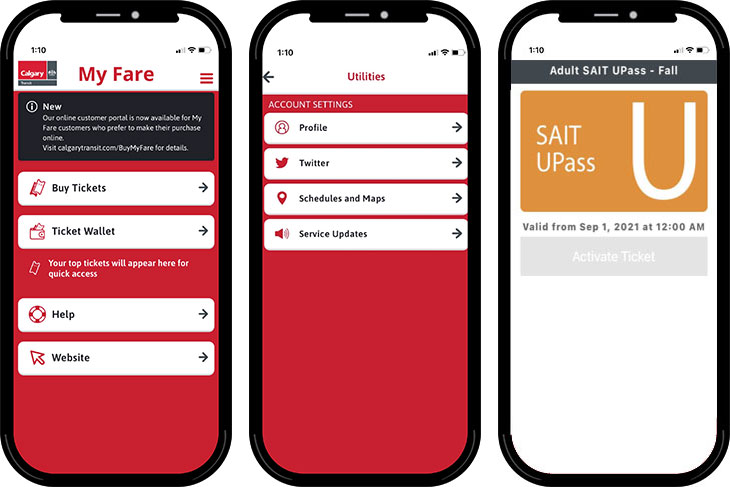
Make sure you have your SAIT eCard to verify your status as a student if asked by transit. Select your Upass from your ticket wallet in the My Fare app, and click on Activate.
On the bus, tap your screen showing the activated pass and barcode against the onboard scanner or show it to the operator.
On the train, make sure you activate your UPass before you enter the fare-paid zone. Have it ready to show a Transit Peace Officer if requested.
My Fare users are allowed three device switches over six months.
Can you opt out of the UPass?
Eligible students can opt out of UPass when registration opens each semester. To be eligible for an exemption, you must enroll in nine credits or more per term, and all your courses are fully online.
Fee exemption requests can only be submitted during the application period for the appropriate term.
Review tuition and fees to submit your application before the appropriate deadline.
Apply for a UPass and/or Campus Rec fee exemption
We are unable to accept applications after the deadline.
UPass FAQ for SAIT students
No. This mandatory fee pays for a service benefiting the majority of SAIT students. However, there is an exemption for eligible students.
No. The UPass is non-transferable — make sure you're familiar with Calgary Transit's conditions of use.
The pass holder is subject to a violation ticket and a fine for fraudulent use.
SAIT will be informed of any UPass violation for further action under our Student Code of Conduct AC.3.4.4.
UPasses acquired from sources other than SAIT will be subject to a non-academic misconduct investigation for all involved.
Calgary Transit security authorities will fine you.
If you drop to part-time status (less than nine-course credits) before the add/drop deadline, you will no longer be eligible for the UPass.
Your UPass will be deactivated in the My Fare app and show as expired, and the UPass fee will be refunded.
If you withdraw from SAIT at the withdrawal deadline, you'll continue to have access to the UPass for the remainder of the term.
